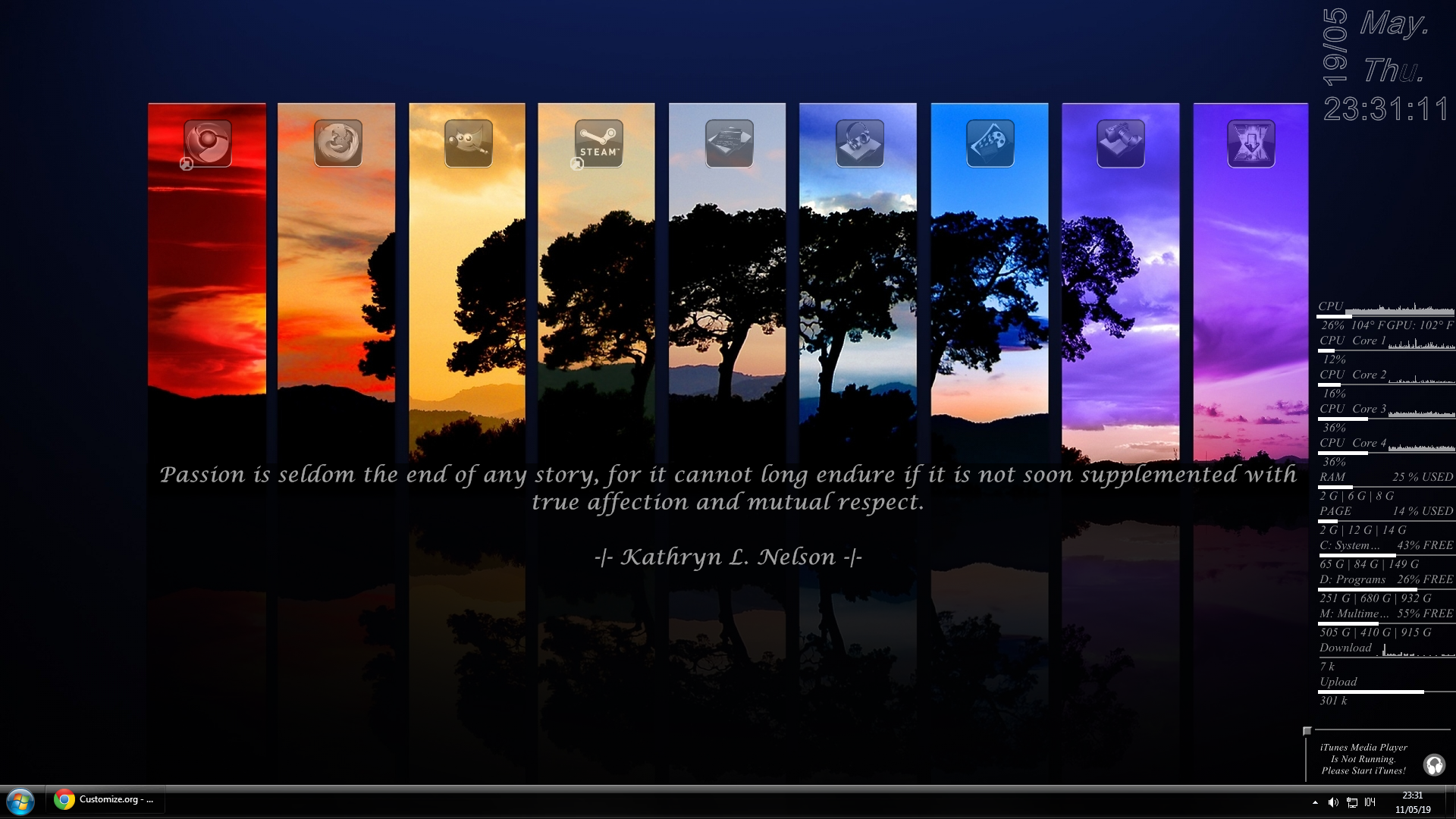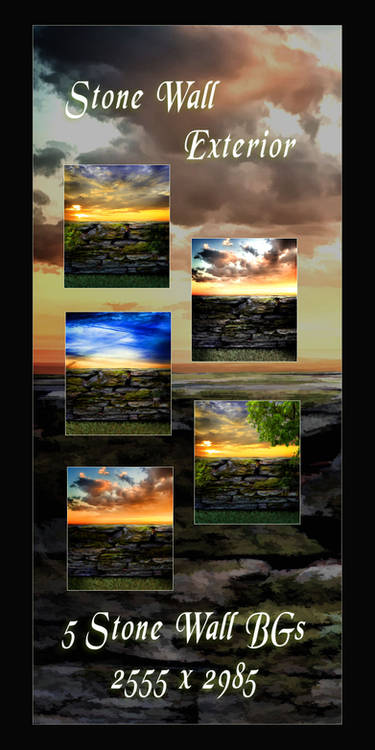ShopDreamUp AI ArtDreamUp
Deviation Actions
Description
Note: Does have autoit programs included so it can have false positives. If your truly worried about a virus, delete the Tools! folder.
Includes:
Check It! - A set of system monitoring skins
-Ram
-Page
-HDD 1-3
-CPU
--Cores 1-12
--GPU Temp Monitor
-Battery
-Network
Clock It! - A 24 hour clock.
-Curved background
Dock It! A RocketDock/ObjectDock Conversion
-Horizontal & Vertical dock.
-Auto Resizing
-Background Support
--Includes basic background docks and separators
---Find More: [link]
-Separator Image Support
-Icon MouseOver Effect
-ToolTips on Mouse Over
-Running App Indicator
--Self Updates filenames using Lua
---Intelligent design to prevent infinite loop
-Tools to manage system with the dock.
--Notification Bar popup tool
--Taskbar hide tool
--Running Process check tool
--Running Tasks / Task Manager popup tool
--End processes by middle clicking twice on icon
Play It! A Set of sophisticated iTunes and WMP controllers.
-Enigma WMP Conversion
-WMP Play It! A Sophisticated WMP Media Controller
--Requires Song Information Plugin (Included)
-iTunes Play It! A Sophisticated iTunes Media Controller
Qoute It! skin
-displays qoutes [link]
*Update Log*
3.0
Added the Check It! Bars for Power, CPU Usage, CPU Temp, 3 HDD Usage Monitors, RAM Usage, and Page File Usage.
Removed spacers from Dock It!. Please set them up yourself.
Added a few new variables needed for Check It! Skins
3.1
updated the skin version numbers.
Updated .rmskin contents.
3.2
Fixed Accuracy issue with Check It! Skins.
HDD Skins will now properly use accuracy
3.4
Reworded CPU Temp sub section of Check It! Section in the Settings.inc
Included CPU Temp Help File (Very Useful Please Read)
Added ability to selectively choose which status labels to put under bars in Check It! skins
4.0
Removed Help Files (obsolete)
Added Vertical Dock
Greatly improved Dock Management and added features
-Fixed apps not loading
-Enable/Disable apps and spacers within settings.inc
-Background image support (includes starter dock images)
-Separator image support (includes separators matching dock images)
-Dock Auto Resizes
-Enable/Disable Border
Greatly improved WMP Play It! Skin
-Mouseover reveals controls
-Added ratings
-Added song popup when viewing controls after clicking previous/next button
-Added "Open File" ability (very buggy - Disabled by default - Enable from within the skin)
-Added ability to switch sound playback device (Windows Vista/7 Only)
Removed Swap skin in favor of Page File skin (same functionality - duplicate skins)
Fixed line color problem with Page File skin
4.0.1
Fixed InputPlugin problem
Added a variable in the settings.inc for a new feature coming next release. (;
4.0.2 - A Minor Release
Added tooltips for the dock at the request of EightyDee
Working on very special abilities for the dock...
4.1
Indicators added to Dock It! skins
Cleaned up code in the Dock It! Skins
Continuing work on special abilities
4.2
More code cleaned up
MouseOver effect added
High RAM usage with dock fixed
4.3
Added features to iTunes media player
-Select default display mode
-Controls now show on mouseover
Selectively turn on and off temperature monitoring on the CPU Check It! Skin
Added background for Clock It!
Added Qoute It! skin
4.4
Added Cores 1-12 for Check It! CPU Skin
Added GPU Temp Monitor for Check It! CPU Skin
Made SpeedFan CPU variant
Cleaned up some code
4.5
Cleaned up more code
Added Vertical Cores 1-12
Added Page File Ver. Variant
ToDo List:
Merge AlarmIt! with ClockIt!
TorrentIt!
WeatherIt!
MailIt! (Gmail)
TweetIt!
FacebookIt!
FeedIt! (RSS)
ControlIt! (Control Panel)
Much much more...
Please Email Me At Santa_Ryan@yahoo.com for any comments or questions!
Includes:
Check It! - A set of system monitoring skins
-Ram
-Page
-HDD 1-3
-CPU
--Cores 1-12
--GPU Temp Monitor
-Battery
-Network
Clock It! - A 24 hour clock.
-Curved background
Dock It! A RocketDock/ObjectDock Conversion
-Horizontal & Vertical dock.
-Auto Resizing
-Background Support
--Includes basic background docks and separators
---Find More: [link]
-Separator Image Support
-Icon MouseOver Effect
-ToolTips on Mouse Over
-Running App Indicator
--Self Updates filenames using Lua
---Intelligent design to prevent infinite loop
-Tools to manage system with the dock.
--Notification Bar popup tool
--Taskbar hide tool
--Running Process check tool
--Running Tasks / Task Manager popup tool
--End processes by middle clicking twice on icon
Play It! A Set of sophisticated iTunes and WMP controllers.
-Enigma WMP Conversion
-WMP Play It! A Sophisticated WMP Media Controller
--Requires Song Information Plugin (Included)
-iTunes Play It! A Sophisticated iTunes Media Controller
Qoute It! skin
-displays qoutes [link]
*Update Log*
3.0
Added the Check It! Bars for Power, CPU Usage, CPU Temp, 3 HDD Usage Monitors, RAM Usage, and Page File Usage.
Removed spacers from Dock It!. Please set them up yourself.
Added a few new variables needed for Check It! Skins
3.1
updated the skin version numbers.
Updated .rmskin contents.
3.2
Fixed Accuracy issue with Check It! Skins.
HDD Skins will now properly use accuracy
3.4
Reworded CPU Temp sub section of Check It! Section in the Settings.inc
Included CPU Temp Help File (Very Useful Please Read)
Added ability to selectively choose which status labels to put under bars in Check It! skins
4.0
Removed Help Files (obsolete)
Added Vertical Dock
Greatly improved Dock Management and added features
-Fixed apps not loading
-Enable/Disable apps and spacers within settings.inc
-Background image support (includes starter dock images)
-Separator image support (includes separators matching dock images)
-Dock Auto Resizes
-Enable/Disable Border
Greatly improved WMP Play It! Skin
-Mouseover reveals controls
-Added ratings
-Added song popup when viewing controls after clicking previous/next button
-Added "Open File" ability (very buggy - Disabled by default - Enable from within the skin)
-Added ability to switch sound playback device (Windows Vista/7 Only)
Removed Swap skin in favor of Page File skin (same functionality - duplicate skins)
Fixed line color problem with Page File skin
4.0.1
Fixed InputPlugin problem
Added a variable in the settings.inc for a new feature coming next release. (;
4.0.2 - A Minor Release
Added tooltips for the dock at the request of EightyDee
Working on very special abilities for the dock...
4.1
Indicators added to Dock It! skins
Cleaned up code in the Dock It! Skins
Continuing work on special abilities
4.2
More code cleaned up
MouseOver effect added
High RAM usage with dock fixed
4.3
Added features to iTunes media player
-Select default display mode
-Controls now show on mouseover
Selectively turn on and off temperature monitoring on the CPU Check It! Skin
Added background for Clock It!
Added Qoute It! skin
4.4
Added Cores 1-12 for Check It! CPU Skin
Added GPU Temp Monitor for Check It! CPU Skin
Made SpeedFan CPU variant
Cleaned up some code
4.5
Cleaned up more code
Added Vertical Cores 1-12
Added Page File Ver. Variant
ToDo List:
Merge AlarmIt! with ClockIt!
TorrentIt!
WeatherIt!
MailIt! (Gmail)
TweetIt!
FacebookIt!
FeedIt! (RSS)
ControlIt! (Control Panel)
Much much more...
Please Email Me At Santa_Ryan@yahoo.com for any comments or questions!
Comments11
Join the community to add your comment. Already a deviant? Log In
nice !